Which iPad is Best for Procreate in 2024?
There are so many different models of iPads these days that it can be really hard to decide which one to get. In this new update for 2024, we’ll walk through the details to help pick which iPad to pick for Procreate.
Original Article
This update builds on my previous “Which iPad is Best for Procreate” post which you can find right here.
1. The Quick (but Super Expensive) Answer
If money’s no object, then the answer to this is can be pretty easy. Get the newest, maxed-out iPad Pro with 1 or 2 Terabytes of memory (If you don’t need 1 or 2TB of memory, there are also 512GB, and 256GB versions of this model).”
A fully specced out 13″ 2TB iPad Pro will cost you upwards of $3,000, though, so for a more thorough understanding of the pros and cons of various models, let’s dive into the details…

2. Procreate Compatibility
The first thing to confirm is which iPad models Procreate is compatible with.
Straight from the source, the latest version of Procreate (Version 5) is compatible with the following models (links to currently available models are provided):
- iPad Pro (M4)
- iPad Air (M2)
- iPad Pro 12.9-inch (1st, 2nd, 3rd, 4th, 5th, and 6th generations)
- iPad Pro 11-inch (1st, 2nd, 3rd, and 4th generations)
- iPad Pro 10.5-inch
- iPad Pro 9.7-inch
- iPad (5th, 6th, 7th, 8th, 9th, and 10th generations)
- iPad Mini (5th and 6th generations)
- iPad Mini 4
- iPad Air (3rd, 4th, and 5th generations)
- iPad Air 2
3. Which Specs Matter Most?

For a detailed discussion of the individual specs and what they mean, check out the last article – in this update we’ll focus on what’s different for 2024.
Understanding Chip (Processor) Model Numbers
On models released before 2021, Apple specified its Chip model numbers using the following naming convention:
A#n or M#
- The Chip model starts with the letter “A” or “M” (with M being the superior chip to A)
- The “#” is just a sequential number (the larger the number the better)
- The “n” letter designation is not always used but can indicate a variation/improvement on the “#” value. The later in the alphabet the “n” letter is, the better.
Here are some examples showing how to interpret these Chip model numbers:
- An A10 chip is better than an A9 chip
- An A10X chip is better than an A10 chip
- An A12Z chip is better than an A12X chip
In 2021, the new iPad models were the first to include the M1 processor, with the M2 iPads released in 2022. In 2024, the iPad Pro models were the first Apple devices to receive the new M4 chips (meaning iPads skipped the M3 chip generation entirely)
Understanding Capacity
The newest iPad Airs and Pros received a capacity bump in 2024. The minimum capacity of the 11″ iPad Air and the new 13″ version is now 128GB (compared to 64GB as the lowest capacity for the previous generation). The minimum capacity of both iPad Pro models is 256GB.
Depending on how you use your device, I think the sweet spot for capacity tends to be in the 128GB / 256GB / 512GB range. If you tend store a lot of media on your devices (like movies, music, a large photo library, etc) I’d recommend going with the 256 or 512GB options. The iPad Pro that I currently own has 512GB of space.
If you want the absolute maximum capacity possible, 1TB or 2TB offers lots of storage space but comes at a very high-cost premium.
RAM – This is Getting Complicated
The bottom line here is that more is better. So, the higher the number, the better (i.e., 8GB of RAM is better than 4GB).
When it comes to Procreate, RAM is one spec that will make a big difference with the app, because the more RAM your device has, the more layers you will be able to use for any drawing (any canvas size that you create).
But here’s where things get complicated. Previously, Apple didn’t report how much RAM was in their iPad (so it took some digging to find out), but they’ve shared this spec in recent device specs.
Here’s the complication—in the past, even though some devices had up to 16GB of RAM, Apple limited the usage available to apps (they’ve since fixed this, but it took months after the initial models with this much RAM were released).
So, when the original M1 iPads were released, and some models had 16GB of memory, iOS or iPadOS would even allow apps to use 8GB of memory. Again, they fixed this eventually.
Now, however, we have a new conundrum – it seems that the new 256 and 512GB M4 iPad Pros actually have 12GB of RAM (some teardown sites discovered this), but Apple only quotes 8GB in the device specs, so we may be dealing with another artificial, software-imposed limit.
I plan to test this with a new M4 512GB iPad and will update this page as soon as possible.
In the interim, the number of layers you can use with a canvas in Procreate seems to track roughly linearly with the amount of RAM (I’ll explain this math-speak in a second 😊), so if you’re curious how many layers you’d get if 512GB were accessible double what an 8GB device would have and split the difference.
For example, if you could use 100 layers with an 8GB device, you would double that to 200 layers with a 16GB device. So, a 12GB device would allow for around 150 layers.
Display Differences
Put very simply, the displays on all modern iPad devices are great.
There are differences, and Apple just released their newest display technology with the latest generation of iPad Pros.
For simplicity’s sake I’ve ranked the display descriptions below – Display Type (ranked from best (#1) to worst):
- Ultra Retina XDR (Tandem OLED)
- Liquid Retina XDR* (Note this this display does suffer most significantly from the LED “bloom” effect that’s most visible with very bright objects set against dark backgrounds)
- Liquid Retina (P3)
- Retina (P3)
- Retina (Full sRGB)
- Retina
4. iPad Comparison Table
The table below summarizes the key specs for several iPads. Remember, the key specifications to compare are:
- Chip
- RAM
- Capacity
- Display
iPad Comparison Table
| MODEL | SCREEN | GEN | YEAR | CHIP | RAM (GB) | CAPACITY | DISPLAY |
|---|---|---|---|---|---|---|---|
| iPad Pro | 12.9" | 4th | 2020 | A12Z | 6 | 128GB, 256GB, 512GB, 1TB | Liquid Retina (P3) |
| iPad Pro | 12.9" | 3rd | 2018 | A12X | 4 (64GB, 256GB, 512GB) 6 (1TB) | 64GB, 256GB, 512GB, 1TB | Liquid Retina (P3) |
| iPad Pro | 12.9" | 2nd | 2017 | A10X | 4 | 64GB, 256GB, 512GB | Retina (P3) |
| iPad Pro | 12.9" | 1st | 2015 | A9X | 4 | 32GB, 128GB, 256GB | Retina (Full sRGB) |
| iPad Pro | 11" | 2nd | 2020 | A12Z | 6 | 128GB, 256GB, 512GB, 1TB | Liquid Retina (P3) |
| iPad Pro | 11" | 1st | 2018 | A12X | 4 (64GB, 256GB, 512GB) 6 (1TB) | 64GB, 256GB, 512GB, 1TB | Liquid Retina (P3) |
| iPad Pro | 10.5" | 2017 | A10X | 4 | 64GB, 256GB, 512GB | Retina (P3) | |
| iPad Pro | 9.7" | 2016 | A9X | 2 | 32GB, 128GB, 256GB | Retina (P3) | |
| iPad | 10.2" | 7th | 2019 | A10 | 3 | 32GB, 128GB | Retina |
| iPad | 9.7" | 6th | 2018 | A10 | 2 | 32GB, 128GB | Retina |
| iPad | 9.7" | 5th | 2017 | A9 | 2 | 32GB, 128GB | Retina (Full sRGB) |
| iPad Mini | 7.9" | 5th | 2019 | A12 | 3 | 64GB, 256GB | Retina (P3) |
| iPad Mini | 7.9" | 4th | 2015 | A8 | 2 | 16GB, 64GB, 128GB | Retina (Full sRGB) |
| iPad Air | 10.5" | 3rd | 2019 | A12 | 3 | 64GB, 256GB | Retina (P3) |
| iPad Air | 9.7" | 2nd | 2014 | A8X | 2 | 16GB, 64GB, 128GB | Retina (Full sRGB) |
| iPad | 10.2" | 8th | 2020 | A12 | 3 | 32GB, 128GB | Retina |
| iPad Air | 10.9" | 4th | 2020 | A14 | 4 | 64GB, 256GB | Liquid Retina (P3) |
| iPad Pro | 11" | 3rd | 2021 | M1 | 8 | 128GB, 256GB, 512GB | Liquid Retina (P3) |
| iPad Pro | 11" | 3rd | 2021 | M1 | 16 | 1TB, 2TB | Liquid Retina (P3) |
| iPad Pro | 12.9" | 5th | 2021 | M1 | 8 | 128GB, 256GB, 512GB | Liquid Retina XDR |
| iPad Pro | 12.9" | 5th | 2021 | M1 | 16 | 1TB, 2TB | Liquid Retina XDR |
| iPad Air | 10.9" | 5th | 2022 | M1 | 8 | 64GB, 256GB | Liquid Retina (P3) |
| iPad mini | 8.3" | 6th | 2021 | A15 | 4 | 64GB, 256GB | Liquid Retina (P3) |
| iPad | 10.2" | 9th | 2021 | A13 | 3 | 64GB, 256GB | Retina |
| iPad | 10.9" | 10th | 2022 | A14 Bionic | 4 | 64GB, 256GB | Liquid Retina |
| iPad Pro | 12.9" | 6th | 2022 | M2 | 8 (128GB, 256GB, 512GB) 16 (1TB, 2TB) | 128GB, 256GB, 512GB, 1TB, 2TB | Liquid Retina XDR |
| iPad Pro | 11" | 4th | 2022 | M2 | 8 (128GB, 256GB, 512GB) 16 (1TB, 2TB) | 128GB, 256GB, 512GB, 1TB, 2TB | Liquid Retina |
| iPad Mini | 8.3" | 6th | 2021 | A15 Bionic | 4 | 64GB, 256GB | Liquid Retina |
| iPad Air | 10.9" | 5th | 2022 | M1 | 8 | 64GB, 256GB | Liquid Retina |
| iPad Air | 11" | 6th | 2024 | M2 | 8 | 128GB, 256GB, 512GB, 1TB | Liquid Retina |
| iPad Air | 13" | 1st | 2024 | M2 | 8 | 128GB, 256GB, 512GB, 1TB | Liquid Retina |
| iPad Pro | 11" | 7th | 2024 | M4 | 8 (256GB, 512GB) 16 (1TB, 2TB) | 256GB, 512GB, 1TB, 2TB | Ultra Retina XDR |
| iPad Pro | 13" | 7th | 2024 | M4 | 8 (256GB, 512GB) 16 (1TB, 2TB) | 256GB, 512GB, 1TB, 2TB | Ultra Retina XDR |
5. How Much of a Difference Does RAM Actually Make?
Since I have access to various iPads I’ve bought over the years, I ran a few comparison tests to compare the number of layers possible depending on canvas size and RAM.
For all of the iPads that I had access to, I created canvases of increasingly large size (resolution) in Procreate until the program returned an error that that canvas was too large.
For each canvas resolution (e.g., 1000px x 1000px, 2000px x 2000px, 3000px x 3000px, etc.), I noted the number of layers possible on each device.
I multiplied the width and height of each canvas to get an overall resolution and converted it to megapixels (MP) for easier-to-read numbers (i.e., 2000px x 2000px = 4,000,000px = 4MP).
The chart below shows the results for canvases up to around 150MP.

The chart below is zoomed in for canvases up to 25MP.

The chart below is zoomed in for canvases up to 15MP.

I Don’t Like Graphs, What Does This Mean?
The best way to explain this is with a few examples.
The table below shows a comparison of how many layers can be used for 3 different canvas resolution on devices with 3 different RAM configurations.
The three canvas sizes compared are:
- 1,000 pixel x 1,000 pixel canvas
- 2,000 pixel x 2,000 pixel canvas
- 3,000 pixel x 3,000 pixel canvas
The three RAM amounts compared are from the charts in the last section:
- 1GB (an older iPad and iPad Mini)
- 3GB (iPad Air 2)
- 4GB (iPad Pro)
| RAM | 1000px x 1000px (1MP) Canvas | 2000px x 2000px (4MP) Canvas | 3000px x 3000px (9MP) Canvas |
|---|---|---|---|
| 1 GB | 96 Layers | 21 Layers | 7 Layers |
| 3 GB | 264 Layers | 63 Layers | 25 Layers |
| 4 GB | 400 Layers | 130 Layers | 55 Layers |
Summarizing one of the examples above, if I wanted to draw on a 3,000 pixel by 3,000 pixel square canvas (a fairly high resolution, but not unreasonable) in Procreate, I have a maximum of:
- 7 layers if I use an iPad with 1 GB of RAM: I would consider this to be very restrictive because I always use more than 7 layers.
- 25 layers if I use an IPad with 3 GB of RAM: This isn’t bad, but I would prefer to have more layers to work with for more elaborate compositions.
- 55 layers if I use an iPad with 4 GB of RAM: This is more comfortable but could still be a bit limiting if you like to work with a lot of layers like me.
- 112 layers if I use an iPad with 8 GB of RAM: This is far more comfortable – so far I haven’t exceeded this layer count in most of my creations.
- 204 layers if I use an iPad with 16 GB of RAM: This is the maximum number of layers possible at this canvas size with the highest-spec iPad Pros.
6. A New Complication – The Pencil Puzzle
On May 7th, 2024, at the “Let Loose” Apple event, a new Apple Pencil, the Pencil Pro, was introduced, increasing the current lineup of Apple Pencils to a confusing total of four unique devices.
Why is this confusing? Because they are not cross-compatible, you have to be careful to select an appropriate Pencil that’s compatible with the iPad you intend to purchase.
While researching for the 2024 iPad for Procreate Video Guide, I had a bit of a eureka moment while untangling the compatibility web: the Pencils can actually be a great way to help with the selection process.
I discuss the process in the video, but, overall, based on the compatibility – if you’re considering purchasing or upgrading to a new device and want all of the features of the Pencil Pro, the device options really narrow down to just the M2 iPad Air and M4 iPad Pro.
For the full details of which Pencils (top row of boxes) are compatible with with devices from the current iPad lineup (as of early 2024), I created a this reference figure:

7. Wrap-Up
Frustrations and confusion aside, the latest iPad devices are pretty exciting considering what they’re capable of – particularly the new M2 iPad Air and M4 iPad Pro.
Again, I go through a four-step decision process in the video, but as a summary, I recommend taking a close look at the differences between the Air and the Pro. Since publishing my original article, Apple has made this easier and has a great comparison page that you can check out here.
FREE Procreate Brushes
Sign up below for a set of FREE Procreate Brushes, ebooks, and a bunch of other resources to help you learn Procreate and their newest app Dreams.
Amongst a treasure trove of other goodies, you’ll get The Procreate Primer: A Beginner’s Guide to Procreate ebook. It has lots of information about the app and how it’s organized and covers many of the tools to help you get started.
As part of the bundle, you’ll also get the new Procreate Dreams Handbook and a Loki Intro project bundle with everything you need to recreate the intro sequence to the hit show Loki, entirely in Dreams.



Recommendations
Based on the currently available iPad models, if I didn’t own an iPad, these are the models I’d buy purchasing an iPad today. If you’re curious I currently own, the model I purchased the 512GB 12.9″ M1 iPad Pro and have kept using it through the M2 update (I’m currently looking into the 512GB M4 iPad Pro to check into the 12GB of RAM though!).
If cost is most important…
The M2 iPad Air is a top choice with excellent specs, including the M2 processor, 8GB of RAM, and display.
PROS
- Now available with an 11″ or 13″ screen
- Excellent Processor (M2)
- Excellent Display (Liquid Retina)
- Good capacity options available (up to 512GB)
- 8GB RAM
CONS
- Lacks other premium features available in the Pro model

For the best screen and premium features…
The new iPad Pro offers the best screen technology (OLED) and host of other premium features.
PROS
- Latest Processor (M4 Chip)
- Best Display (Ultra Retina XDR)
- Highest available capacities
- LiDAR scanner
- 4 Speakers
- High quality microphones
CONS
- Expensive

Note: This post and the photos within it may contain affiliate links. If you purchase something through the link, I may receive a commission at no extra charge to you.
Visit the Shop
Learn Blackletter calligraphy the easy way with over 10 hours of video instruction and using the innovative and easy-to-learn Blackletter Builder system.
You don’t need neat handwriting to learn calligraphy.
Turn a few simple lines into beautiful Blackletter art in this self-paced and fun course that’s perfect for all skill levels.