Hand Made 3D Calligraphy Vortex Design: Creative Blackletter
In Part 2 of this video triple tutorial, we’ll walk through the highlights of how to create a mesmerizing, hand-made Blackletter Calligraphy optical illusion.

What You’ll Need to Follow Along
We’re crafting this intricate design with good old pen and paper today. These are the supplies you’ll need to follow along:
- Blackletter Pens: to build this piece, we’ll use a Pilot Parallel Pen:
- Metallic Gel Pen: To create the letter outlines and borders, I used a metallic gel pen:
- Paper: I used a 9″ x 12″ sheet of Black Bristol Paper, but feel free to use your favorite black paper of choice
- Inks: I used an empty Pilot Mixable ink cartridge and filled it with the only metallic ink I’ve found (so far) that is compatible with Pilot Parallel Pens (I used the same process as I mentioned in this post about my favorite white ink):
- Other tools: Other tools are used to build the initial guidelines for writing the lettering. These were:
- White Mechanical Fabric Pencil: This is a massively useful tool for writing on black paper. I used to use regular pencils, which would leave somewhat visible lines but could be really difficult/stubborn to erase. These white mechanical pencils changed everything – they leave clear lines that are super easy to erase – perfect for making guides on black or dark-colored paper.
- Projector for transferring the lettering guides to the black paper (one of my favorite secret tips for transferring designs to black or dark-colored paper)
- Tape to attach paper to desk while drawing lettering guides
- Eraser: Again, feel free to use any eraser(s) you prefer. I do recommend that you use a soft eraser to minimize smudging and protect the paper – I typically use two types of erasers for art like this:
- Prismacolor Artgum eraser for erasing large sections
- Pentel Click Eraser for smaller details
A couple of instructional products from the shop with full details on writing complete Blackletter alphabets and getting started with circular geometric designs.
Process
Check out the video for a visual demonstration of the key steps in creating the art.
Here’s a summary of the process:
- Create the guide structure
- Add the lettering
- Add the outlines
- Wait and erase
Step 1: Create the Guide Structure
Creating the guide structure for a design this detailed can be quite a challenge because of the mental gymnastics involved in building a stretched-out, three-dimensional vortex design.
It took a while to experiment with ways to build the lettering guide for this design – after a lot of trial and error, I landed on building a wireframe using a combination of the 3D modeling software Blender and Adobe Illustrator.
I’ve also tried several ways of transferring complex guide designs to black and dark-colored paper. By far the easiest (although admittedly also an expensive) approach I found is to use a projector.
I have an older version of this projector – it’s great because it’s small and has a built-in tripod mounting connection.
I usually attach it to a tripod that I put right on top of or in front of my desk, pointing the projector directly at the paper.
The projector’s connected to a computer so I can easily move and resize the image on that screen to place and fit it on the page.
Sometimes I’l also tape the paper down (so that it doesn’t move while drawing the guides) using low-tac tape (so that the tape’s easy to remove from both the desk and the paper).
With the image of the guides projected on the page, I trace over the lines with the white mechanical pencil.

Step 2: Add Blackletter Calligraphy
Now, it’s time to add the Blackletter magic to the design.
I start by writing the outermost circle first – this is the one with letters that are closes to “normal” proportions (they get more and more distorted the closer we get to the center!)
I work my way around each circle in the design, trying to follow the guides closely – where the letters get more or less distorted, I do my best to stretch/compress the entire letterform.
I continue to work my way from the outer to the innermost circles which get really stretched out the closer we get to the “center” of the vortex.

Step 3: Add Outlines
With the lettering done, it’s time to add the outlines with the metallic pens.
This is the longest part of the process, but it’s a step that I really enjoy. Relax, and enjoy the fun of adding outlines to the letters.
I usually start by adding the finest detailed outlines around the individual letters. After the smallest detail outlines have been added, add the border lines that frame each ring of letters.

Step 4: Wait and Erase
Waiting is a key part of this step because we really want to avoid smudging all of the hard work we’ve just finished!
The good news is that, once these inks dry, they generally don’t smudge as easily as most inks on white paper. Still, I usually let the work dry for at least a few hours before erasing any of the white pencil guide lines that might still be visible.
Be gentle while erasing (this is why I recommend soft erasers) and take your time.
Note: This post and the photos within it may contain affiliate links. If you purchase something through the link, I may receive a commission at no extra charge to you.
Visit the Shop
Check out the collections of Procreate brushes, calligraphy instruction toolkits, mockups, and more by visiting the shop.
Whether you’re picking up a pen for the first time or have been writing for years, learn all the skills you need to enjoy the magical art of broad nib calligraphy with The Blackletter Masterclass. With over 10 hrs of video instruction and lifetime access, comfortably explore the massive library of content and learn at your own place