Procreate Blackletter Ring of Fire Tutorial
In this video tutorial we’ll walk through, step-by-step, how to create this “Ring of Fire” design in Procreate.

What You’ll Need to Follow Along
- iPad: if you’re just getting into digital calligraphy, the iPad is a great device. Of the latest models I’d recommend the iPad Air (13″ or 11″), jumping into the iPad Pro versions (11″ or 13″) if you need the Pro features offered in those models
- For a full review of the of the different iPad models and features check out my Best iPad for Procreate in 2024 Article.
- Apple Pencil: The Apple Pencil is the best way to replicate the feeling of natural writing with an iPad – just be careful to get the right model that is compatible with your iPad. Here are links to the models currently available (I included a detailed look at all of the different Apple Pencils in the video referenced in my Best iPad for Procreate in 2024 Article):
- Apple Pencil Pro
- Apple Pencil (2nd Generation)
- Apple Pencil (1st Generation)
- Apple Pencil (USB-C) (Note that this version doesn’t support pressure sensitivity, so, although it’s compatible with several iPads, it’s the version I least recommend)
- Procreate App
- Blackletter Brushes for Procreate: Unfortunately, by default, Procreate doesn’t come with brushes for Blackletter calligraphy, but here’s where you can grab a FREE set of Blackletter brushes, or…
Both of the collections above are also included in this Procreate Brush Bundle:
Process
Check out the video for the full, step-by-step walkthrough to create the Ring of Fire design in Procreate.
Here’s a summary of the process:
- Add a circle design template image (there’s also a circle design template included in the Treasure Trove freebies collection)
- Add the primary circle of Blackletter calligraphy lettering
Now, this is the fun part.
You might think that we have to create a completely new layer of writing to form the middle ring (which you can absolutely do if you prefer), but since we’re working digitally here with Procreate, we can use a handy shortcut.
Instead of making a new ring of writing, copy the ring you just made and resize it to make the middle ring!
Next, rotate the ring so that it doesn’t exactly mirror the original and, if needed, move it so it’s centered in the design.
So, to summarize:
- Duplicate, resize, rotate, and reposition the primary circle to make the middle layer
To make the inner (smallest) ring, it’s the exact same steps again:
- Once more – duplicate, resize, rotate, and reposition the circle of calligraphy to make the back layer.
- Add shading around the edges of the rings to push them back visually
- Using clipping masks to add highlights to the outer ring (from orange to bright yellow)
(Note that you could also apply an “Alpha Lock” to the calligraphy layer in Procreate to restrict the gradient effect to just the lettering, but I prefer to use clipping masks because they allow us to work most “non-destructively.”
If you use Alpha Lock, you’ll be permanently changing the Blackletter calligraphy ring, whereas Clipping Masks allow you to accomplish the same effect on separate layers so that your original calligraphy circle stays unchanged)
- Add any final effects to complete the Ring of Fire design!
Note: This post and the photos within it may contain affiliate links. If you purchase something through the link, I may receive a commission at no extra charge to you.
Visit the Shop
Check out the collections of Procreate brushes, calligraphy instruction toolkits, mockups, and more by visiting the shop.
Whether you’re picking up a pen for the first time or have been writing for years, learn all the skills you need to enjoy the magical art of broad nib calligraphy with The Blackletter Masterclass. With over 10 hrs of video instruction and lifetime access, comfortably explore the massive library of content and learn at your own place