Which iPad is Best for Procreate?
Last Updated: September 2023
Click here for the 2024 Update to this article
There are so many different models of iPads these days that it can be really hard to decide which model to get. In this post, I’ll help you figure out which model to pick to use use with the amazing art app Procreate.
Table of Contents
Here are the steps and sections we’ll go over in this tutorial:
1. The Quick (but Expensive) Answer
If money’s no object, then the answer to this is can be pretty easy. Get the newest, maxed-out iPad Pro with 1 or 2 Terabytes of memory (If you don’t need 1 or 2TB of memory, there are also 512GB, 256GB, and 128GB versions of this model).”
For a more thorough understanding of the pros and cons of various models, let’s dive into the details…

2. Procreate Compatibility
The first thing to confirm is which iPad models Procreate is compatible with.
Straight from the source, the latest version of Procreate (Version 5) is compatible with the following models (links to currently available models are provided):
- 12.9-inch iPad Pro (1st, 2nd, 3rd, 4th, 5th, and 6th generations)
- 11-inch iPad Pro (1st, 2nd, 3rd, and 4th generations)
- 10.5-inch iPad Pro
- 9.7-inch iPad Pro
- iPad (6th, 7th, 8th, 9th, and 10th generations)
- iPad mini (5th and 6th generations)
- iPad mini 4
- iPad Air (3rd, 4th, and 5th generations)
- iPad Air 2
3. Which Specs are Important?

Now that we know which iPad models will run the latest version of Procreate, let’s consider which device specs are important for our evaluation:
- Chip (Processor): The processor (or “Chip” as Apple refers to them on their spec pages) will generally influence how fast and responsive the device is. Have you ever used an older iPad or iPhone and noticed delays when tapping, typing, and launching applications? This is generally due to an older, slower processor.
- RAM: As it relates to Procreate, more RAM will allow you to use more layers for any given canvas size (more on this later)
- Capacity: A device with larger capacity will allow you to install more applications and, within Procreate, will allow you to create and save more artwork on the device.
- Display: More advanced (higher priced) models will generally have an improved display supporting a larger color spectrum and deeper, more accurate colors.
Understanding Chip (Processor) Model Numbers
On models released before 2021, Apple specified its Chip model numbers using the following naming convention:
A#n
- The Chip model starts with the letter “A“
- The “#” is just a sequential number (the larger the number the better)
- The “n” letter designation is not always used but can indicate a variation/improvement on the “#” value. The later in the alphabet the “n” letter is, the better.
Here are some examples showing how to interpret these Chip model numbers:
- An A10 chip is better than an A9 chip
- An A10X chip is better than an A10 chip
- An A12Z chip is better than an A12X chip
In 2021, the new iPad models are the first to include the M1 processor, which is the same chip used in some of the newest laptop models. The M1 chip offers better performance than any of the previously released models.
Understanding RAM
Without getting into the technical nuts and bolts about what RAM (Random Access Memory) is, the bottom line here is the more is better. So, the higher the number the better (i.e. 4GB of RAM is better than 3GB).
The interesting thing about iPads and RAM is that Apple technically doesn’t publish this spec for older models. Luckily, I’ve done the research for you 😊.
With Procreate specifically, the importance of RAM is that, for any given canvas size (like a 2,000px x 2,000px square canvas), the more RAM you have, the more layers that you can use.
Understanding Capacity
Like RAM, this one is actually pretty easy. The more you have the better, BUT (and this is an important but) Capacity does not influence the performance of your device* (one exception noted at the end of this section), it influences how much “stuff” you can have on your device.
With a higher Capacity, you can install more apps, store more photos, videos, Procreate drawings, books, etc. on the device without running out of space.
How much Capacity do you need? This will honestly depend on your individual usage.
If you mostly use your iPad to surf the internet, check email. and don’t store much on it, you may be ok using a lower Capacity like 64GB (I personally wouldn’t recommend going as low as 32GB, if you can avoid it).
To give you an idea of how much extra space you get at the various capacity sizes, I created the comparison below. Each block represents 32 GB of memory capacity. Each row represents capacity sizes offered in various iPad models.
If you’re like me and use your iPad for business and like to have access to as much stuff as possible without worrying about space, I think the sweet spot tends to be in the 128GB / 256GB / 512GB range. The iPad Pro that I currently own has 512GB of space.
If you want the absolutely maximum capacity possible, 1TB or 2TB offers lots of storage space but comes at a high cost premium.
(*Note: The 1TB and 2TB 2021 iPad Pro models include 8GB of additional RAM that the lower capacity models. The 2018 iPad Pro included 2GB of additiona RAM in the 1TB Capacity models.)
Understanding Display Differences
This discussion could get extremely technical and confusing very fast so I’m going to do my best to boil this down to a few relevant points.
Put very simply, the displays on all of the devices described in this post are great.
There are differences, but I believe you really only notice them if you closely compared the screens on 2 different devices side by side. Unless you’re a professional photographer or artist who shares their work and needs very reliable color reproduction, the differences aren’t important as the marketing may make it seem.
If you’d like to understand the differences more comprehensively, let me know and I can post an update, but, for simplicity’s sake I’ve ranked the display descriptions below.
Display Type (ranked from best (#1) to worst):
- Liquid Retina XDR
- Liquid Retina (P3)
- Retina (P3)
- Retina (Full sRGB)
- Retina
4. iPad Comparison Table
The table below summarizes the key specs for the iPad models mentioned in Section 1 of this article.
Remember, as we discussed in the last section, the key specifications to compare are:
- Chip
- RAM
- Capacity
- Display
iPad Comparison Table
| MODEL | SCREEN | GEN | YEAR | CHIP | RAM (GB) | CAPACITY | DISPLAY |
|---|---|---|---|---|---|---|---|
| iPad Pro | 12.9" | 4th | 2020 | A12Z | 6 | 128GB, 256GB, 512GB, 1TB | Liquid Retina (P3) |
| iPad Pro | 12.9" | 3rd | 2018 | A12X | 4 (64GB, 256GB, 512GB) 6 (1TB) | 64GB, 256GB, 512GB, 1TB | Liquid Retina (P3) |
| iPad Pro | 12.9" | 2nd | 2017 | A10X | 4 | 64GB, 256GB, 512GB | Retina (P3) |
| iPad Pro | 12.9" | 1st | 2015 | A9X | 4 | 32GB, 128GB, 256GB | Retina (Full sRGB) |
| iPad Pro | 11" | 2nd | 2020 | A12Z | 6 | 128GB, 256GB, 512GB, 1TB | Liquid Retina (P3) |
| iPad Pro | 11" | 1st | 2018 | A12X | 4 (64GB, 256GB, 512GB) 6 (1TB) | 64GB, 256GB, 512GB, 1TB | Liquid Retina (P3) |
| iPad Pro | 10.5" | 2017 | A10X | 4 | 64GB, 256GB, 512GB | Retina (P3) | |
| iPad Pro | 9.7" | 2016 | A9X | 2 | 32GB, 128GB, 256GB | Retina (P3) | |
| iPad | 10.2" | 7th | 2019 | A10 | 3 | 32GB, 128GB | Retina |
| iPad | 9.7" | 6th | 2018 | A10 | 2 | 32GB, 128GB | Retina |
| iPad | 9.7" | 5th | 2017 | A9 | 2 | 32GB, 128GB | Retina (Full sRGB) |
| iPad Mini | 7.9" | 5th | 2019 | A12 | 3 | 64GB, 256GB | Retina (P3) |
| iPad Mini | 7.9" | 4th | 2015 | A8 | 2 | 16GB, 64GB, 128GB | Retina (Full sRGB) |
| iPad Air | 10.5" | 3rd | 2019 | A12 | 3 | 64GB, 256GB | Retina (P3) |
| iPad Air | 9.7" | 2nd | 2014 | A8X | 2 | 16GB, 64GB, 128GB | Retina (Full sRGB) |
| iPad | 10.2" | 8th | 2020 | A12 | 3 | 32GB, 128GB | Retina |
| iPad Air | 10.9" | 4th | 2020 | A14 | 4 | 64GB, 256GB | Liquid Retina (P3) |
| iPad Pro | 11" | 3rd | 2021 | M1 | 8 | 128GB, 256GB, 512GB | Liquid Retina (P3) |
| iPad Pro | 11" | 3rd | 2021 | M1 | 16 | 1TB, 2TB | Liquid Retina (P3) |
| iPad Pro | 12.9" | 5th | 2021 | M1 | 8 | 128GB, 256GB, 512GB | Liquid Retina XDR |
| iPad Pro | 12.9" | 5th | 2021 | M1 | 16 | 1TB, 2TB | Liquid Retina XDR |
| iPad Air | 10.9" | 5th | 2022 | M1 | 8 | 64GB, 256GB | Liquid Retina (P3) |
| iPad mini | 8.3" | 6th | 2021 | A15 | 4 | 64GB, 256GB | Liquid Retina (P3) |
| iPad | 10.2" | 9th | 2021 | A13 | 3 | 64GB, 256GB | Retina |
| iPad | 10.9" | 10th | 2022 | A14 Bionic | 4 | 64GB, 256GB | Liquid Retina |
| iPad Pro | 12.9" | 6th | 2022 | M2 | 8 (128GB, 256GB, 512GB) 16 (1TB, 2TB) | 128GB, 256GB, 512GB, 1TB, 2TB | Liquid Retina XDR |
| iPad Pro | 11" | 4th | 2022 | M2 | 8 (128GB, 256GB, 512GB) 16 (1TB, 2TB) | 128GB, 256GB, 512GB, 1TB, 2TB | Liquid Retina |
| iPad Mini | 8.3" | 6th | 2021 | A15 Bionic | 4 | 64GB, 256GB | Liquid Retina |
| iPad Air | 10.9" | 5th | 2022 | M1 | 8 | 64GB, 256GB | Liquid Retina |
| iPad Air | 11" | 6th | 2024 | M2 | 8 | 128GB, 256GB, 512GB, 1TB | Liquid Retina |
| iPad Air | 13" | 1st | 2024 | M2 | 8 | 128GB, 256GB, 512GB, 1TB | Liquid Retina |
| iPad Pro | 11" | 7th | 2024 | M4 | 8 (256GB, 512GB) 16 (1TB, 2TB) | 256GB, 512GB, 1TB, 2TB | Ultra Retina XDR |
| iPad Pro | 13" | 7th | 2024 | M4 | 8 (256GB, 512GB) 16 (1TB, 2TB) | 256GB, 512GB, 1TB, 2TB | Ultra Retina XDR |
5. How Much of a Difference Does RAM Actually Make?
When I confirmed that RAM was the primary spec that impacted how many canases you could use in a Procreate drawing, I was curious to identify what difference the amount of RAM would actually make.
From an official moderator in the Procreate forums:
“…it’s RAM that determines the maximum layer count for a given canvas size. Meaning that getting the same iPad model with a higher storage capacity won’t make a difference.”
Since I have access to a few different iPad models that I’ve owned over the years, I thought I run a few comparison tests (is it wrong that I was actually excited to collect data and make some graphs?)
For all of the iPads that I had access to, I created canvases of increasingly large size (resolution) in Procreate until the program returned an error that that canvas was too large.
For each canvas resolution (i.e. 1000px x 1000px, 2000px x 2000px, 3000px x 3000px, etc) I noted how many layers were possible on each device.
I used 2 different iPads, each with 1GB of ram (the orange line (and blue line which overlaps exactly with the orange), an iPad Air 2 with 3GB of Ram (the grey line), and an iPad Pro with 4GB of ram (the yellow line).
I multiplied the width and height of each canvas to get an overall resolution and converted to megapixels (MP) for easier to read numbers (i.e. 2000px x 2000px = 4,000,000px = 4MP).
The chart below shows the results for canvases up to around 70MP.

The chart below is zoomed in for canvases up to 25MP.

The chart below is zoomed in for canvases up to 15MP.

I Don’t Like Graphs, What Does This Mean?
The best way to explain this is with a few examples.
The table below shows a comparison of how many layers can be used for 3 different canvas resolution on devices with 3 different RAM configurations.
The three canvas sizes compared are:
- 1,000 pixel x 1,000 pixel canvas
- 2,000 pixel x 2,000 pixel canvas
- 3,000 pixel x 3,000 pixel canvas
The three RAM amounts compared are from the charts in the last section:
- 1GB (an older iPad and iPad Mini)
- 3GB (iPad Air 2)
- 4GB (iPad Pro)
| RAM | 1000px x 1000px (1MP) Canvas | 2000px x 2000px (4MP) Canvas | 3000px x 3000px (9MP) Canvas |
|---|---|---|---|
| 1 GB | 96 Layers | 21 Layers | 7 Layers |
| 3 GB | 264 Layers | 63 Layers | 25 Layers |
| 4 GB | 400 Layers | 130 Layers | 55 Layers |
Summarizing one of the examples above, if I wanted to draw on a 3,000 pixel by 3,000 pixel square canvas (a fairly high resolution, but not unreasonable) in Procreate, I have a maximum of:
- 7 layers if I use an iPad with 1 GB of RAM: I would consider this to be very restrictive because I always use more than 7 layers.
- 25 layers if I use an IPad with 3 GB of RAM: This isn’t bad, but I would prefer to have more layers to work with for more elaborate compositions.
- 55 layers if I use an iPad with 4 GB of RAM: This is far more comfortable – so far I haven’t exceeded this layer count in any of my creations (see the next section).
How Many Layers Do I Actually Need?
How many layers can you expect to actually use? That depends on your individual process and how much flexibility you want to modify and make changes to your art.
The more you separate your work into different layers, the more easily you can alter individual parts.
Although I don’t honestly go back and modify my art often, I do tend to like to preserve more layers in case I do want to make changes later or in another application (like Photoshop).
As a reference, I went through many of my Procreate artworks and, of all of them, the highest layer count I’ve used so far is 52 layers.
Animation in Procreate
September 2023 Update: The topic of animation in Procreate just got a lot more interesting… In early September 2023, Savage Interactive (the makers of Procreate) announced Dreams – a brand-new animation program to be released on November 22. The app promises an entirely new and overhauled engine that looks fascinating.
One factor that could significantly increase the number of layers you need is whether you use Procreate’s animation features.
Recent versions of Procreate have included support for creating animations in the app. Each layer becomes an animation cell so if you have an interest in using this functionality, you should consider an iPad with as much RAM as possible.
A Complication… Resolved!
When the M1 iPad Pro was first released in 2021, the general rule of “the more RAM, the better” when selecting an iPad became more complicated.
The new iPad offered up to 16GB of RAM, but not all of that capacity was made available to applications by the operating system. In fact, only ~5GB was available for each app, even if the device had more available.
What did this mean? When using Procreate, you didn’t get any more layers with the new 16GB model than with the 8GB model – pretty disappointing.
I’d personally purchased one of these new 16GB iPad and ended up returning it because of this issue. After a few months, I eventually got one of the 8GB models.
By the end of 2021, though, we got some exciting news… Here is the update, directly from the Procreate team:
“With the release of iPadOS 15 Apple has raised the amount of RAM available to developers. Historically apps running on iPad were limited in RAM due to a reserve needed for background apps and tasks, so when Apple opened up more RAM to developers this month it was a big deal. For Procreate this means a significant boost in extra layers for iPads with 8GB RAM or more .”
– Procreate Behind the Scenes, Layer limits set to triple on some iPads in Procreate 5.2
6. Conclusion
There are now several exciting options for getting into Procreate. With the M1 update of the iPad Air, the decision between it and the 11″ iPad Pro is a particularly tough one.
Because these two models are now so similar, we need to really dig into the specs to work out the differences. Because I believe the 64GB iPad Air model to be a restrictive storage capacity (I really feel like 128GB should be the minimum these days), I’ll focus on the 256GB iPad vs the 128GB iPad Pro 11″ which are just $50 apart in price.
| 2022 iPad Air | 2021 iPad Pro 11" | Winner | |
|---|---|---|---|
| Chip | M1 | M1 | Tie |
| Screen Type | Liquid Retina | Liquid Retina | Tie |
| Screen Size | 10.9" | 11" | iPad Pro (barely) |
| Screen Brightness | 500 nits | 600 nits | iPad Pro |
| Capacity | 256GB | 128GB | iPad Air |
| RAM | 8GB | 8GB | Tie |
| Weight | 1.02 lbs | 1.03 lbs | Tie (I'm going to call 0.01 lbs negligible) |
| Speakers | 2 speakers | 4 speakers | iPad Pro |
| LiDAR Scanner | No | Yes | iPad Pro |
| Camera(s) | Wide (12MP) | Wide (12MP) Ultrawide (10MP) | iPad Pro |
As you can tell from the above list – these two devices are now extremely close in their specs. Specifically for Procreate, the primary difference at this price point is the capacity. Otherwise, I recommend looking at the other features that might be most important to you that aren’t necessarily important for Procreate (like speakers, cameras, etc..).
If I were making the decision between purchasing these two models myself, I would sacrifice the additional capacity for the premium features like LiDAR scanner, better speakers, and ultrawide camera, and purchase the 11″ iPad Pro.
An interesting development…
As mentioned above, in September 2023, Savage Interactive announced their brand new animation app Dreams, coming on November 22, 2023.
This was a really exciting announcement and embedded in the presentation was a really interesting comment regarding the updated and overhauled engine that the new app is based on – that features from this new engine will also be coming to the original Procreate app.
For my immediate reaction to the announcement, check out this video.
Procreate Dreams
Procreate Dreams was released at the end of November 2023, and to celebrate the launch, I create to massive tutorials that will help you learn how to use the new app.
Watch both of them right now on my YouTube channel:
You can really get comfortable learning this new app by downloading these two FREE resources.
Get the new Procreate Dreams Handbook and a the Loki Intro project bundle with everything you need to recreate the intro sequence to the hit show Loki, entirely in Dreams.
As part of the bundle you’ll also get The Procreate Primer: A Beginner’s Guide to Procreate ebook – it has lots of information about the app, how it’s organized, and goes over many of the tools to help you get started.



Recommendations
Based on the currently available iPad models, if I did not own an iPad, these are the models that I would spend my money on if I was purchasing an iPad today. If you’re curious what I actually own, the model I purchased the 512GB 12.9″ M1 iPad Pro and have kept using it through the M2 update.
If cost is most important…
The 10th Generation iPad is the lowest-cost entry point into the iPad and Procreate world. Enjoy an amazing drawing experience, but with some limitations related advanced features and capabilities, and a less “future-proof” specs.
PROS
- Low Cost
- Bigger screen size with new design (10.9″)
- Good Display (liquid Retina)
- Good capacity available (up to 256 GB)
CONS
- Less capable processor
- Low RAM (4GB)
- Older screen technology
- Low base memory capacity (64GB) and fewer capacity options

If cost, performance, and capacity are most important…
The iPad Air is a top choice with excellent specs, including the M1 processor, 8GB of RAM, and display.
PROS
- Excellent Processor (M2)
- Excellent Display (Liquid Retina)
- Good capacity available (up to 256GB)
- 8GB RAM
CONS
- Low base memory capacity (64GB) and fewer capacity options
- Lacking other premium features available in the Pro model

For a small price increase and want premium features…
The 11″ iPad Pro has excellent specs, but when compared with a similarly-priced iPad Air, offers lower capacity. Higher capacities are available (up to 2TB) at higher prices.
PROS
- Latest Processor (M2)
- Excellent Display (Liquid Retina)
- Highest available capacities
- LiDAR scanner
- 4 Speakers
CONS
- Expensive

If you want a large screen and premium specs…
In addition to the premium specs in the 11″ model, the 12.9″ iPad Pro also offers the best screen technology.
PROS
- Latest Processor (M2 Chip)
- Best Display (Liquid Retina XDR)
- Highest available capacities
- Largest screen
- LiDAR scanner
- 4 Speakers
CONS
- Expensive

Note: This post and the photos within it may contain affiliate links. If you purchase something through the link, I may receive a commission at no extra charge to you.
Leave a Testimonial
You don’t need good handwriting to learn calligraphy.
Turn a few simple lines into beautiful Blackletter art in this self-paced and fun course that’s perfect for all skill levels.